The third week of using 3DS Max has been a mixed bag. It was only until Sunday that my Desktop completely downloaded the program after being burned to a disc (which i asked my Lecturer to do last week). During the time i have found myself becoming more and more comfortable with using the Program.
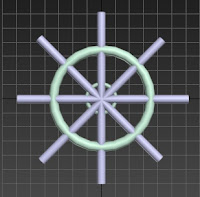 |
| Anchors Away! |
Last week showed the introduction of Splines, a feature that further aided the building of a model. The actions of a spline appear to be easy, if you remember the ways to select the area between 2 splines for extruding. This week focused on the Lathe Modifier, a tool that - alongside the use of planes for direct references - will become useful when modelling for my Assignment.
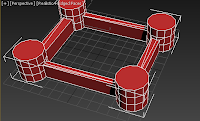 |
Splines, Lofting and Boolean methods
were used to create the walls |
With 3DS Max running, i took it upon myself to work on the previous exercises. Modelling a Wheel at novice level was very simplistic with the general knowledge of the primitives and the action of cloning an object by moving it's original while holding the 'Shift' Key - a feat i discovered early in the test process as it mirrored the creating methods in the Virtual World
Second Life, which i had to work with last year. The overall outcome of the wheel was good, however if i were to do it now, i probably would have used both a Boolean method to reduce the polygons and the Lathe Modifier so their was a distinct difference on the Helm's handles. (At the time 3DS Max has struck an error in activation, so i will post a picture of the wheel tomorrow).
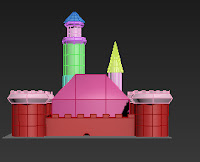 |
| Pretty Nice Castle says the creator |
 |
A Boolean with a small cylinder was used to do
the subtract method and create a doorway |
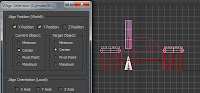 |
| Aligning X and Y together as they are both center |
Last week's task was to create a Castle with 4 watchtowers and a door. I found the modelling tasking yet enjoyable as i relished in using the new methods of design i had been taught in the previous weeks. Using Splines, when i knew how to extrude it, was simple to use and sped up the design of the castle walls. Using Boolean functions also became helpful, although i did notice that to use the Union method of Boolean the shapes cannot be exactly the same on the y axis. The creation of the door and merging the castle walls with watchtowers were all down to Boolean methods, another tool called Align was also used a lot to stack primitives atop of another. The align tool was something we also learned about last week, proving useful when i was making towers and 'crows nests' on the castle. Although the lecturer stated to go one at a time with aligning the axis i found it much quicker when stacking primitives to align the x and y axis simultaneously - as the z axis would have modifications of where the primitive would be aligned (Maximum/Minimum). My opinion on the align tool is similar to that of the splines, it is easy to use but if you forget a small detail it can become difficult.
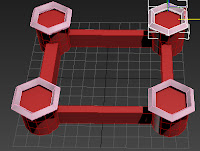 |
Aligning was used here too, plus i limited polygons
for rigidness |
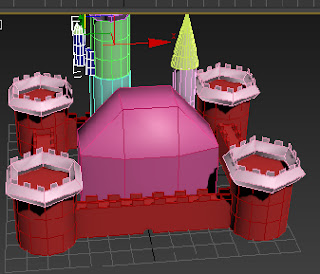 |
This was a different use of
Aligning by changing the
points of alignment |
Additional schemes i had discovered while using 3DS max is reducing the polygon count by using 'remove' while selecting single or multiple edges/vertices. By the use of removing lines, i could make ridges around the castle and keep a minimal polygon count. However, the use of cylinders does hinder the amount of polygons you can use, causing a conflict of smoothness and poor rendering or rigidness and slightly novice models. Another tip that was presented to me was using the
Autogrid tool, however i was only introduced to it after i had done the castle - meaning i will do it next time.
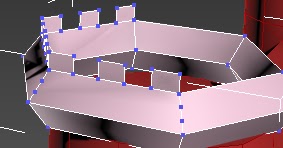 |
| Less polygons, Less Problems |
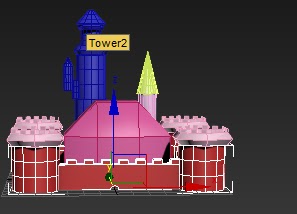 |
Grouping was also a method we used
I haven't seen much gain or loss by it yet however |
This week's exercise was to design a decayed village, due to the current predicaments i have unfortunately found myself in there is little progress. On the other hand, i have further advanced in creating a mood board and almost completing the idea for the storyboard - the only trouble now being confining it to thirty seconds. In the week i also intend on researching references to draw my Assignment models which include the Tie Fighter and Star Destroyer; in future i am also intending on looking at the Help provided on 3DS Max before i go to my lecturer for answers of tools or animation methods.
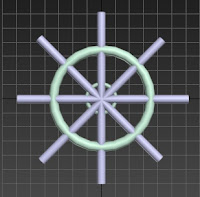
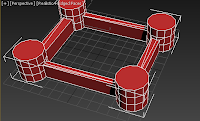
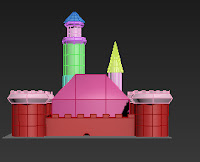

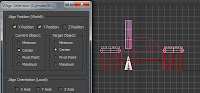
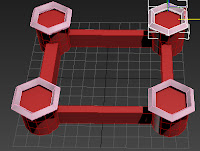
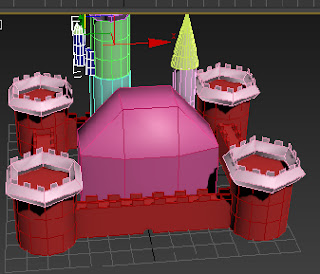
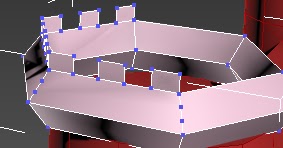
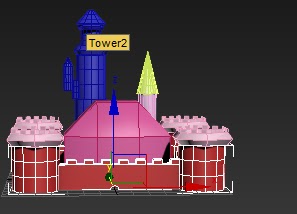
I like your castle, I really like how you have shown a lot of the techniques and explained them in a way that anyone should be able to understand. I didn't realise we have to put up the exercises,I best get to it and stick them up lol.
ReplyDelete