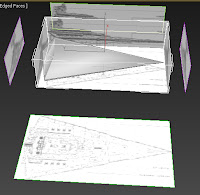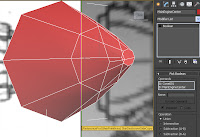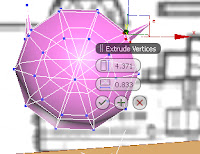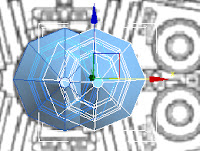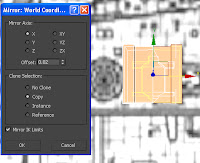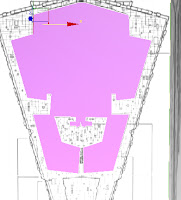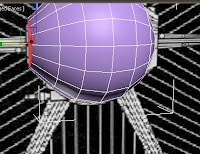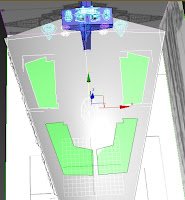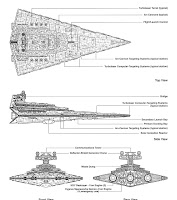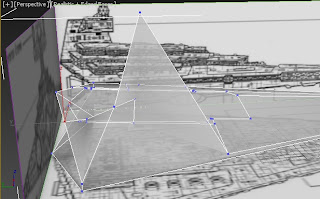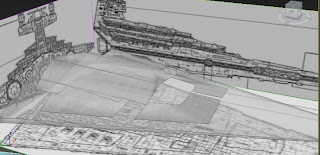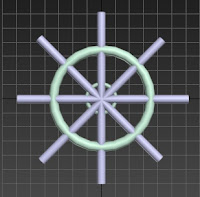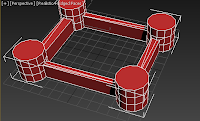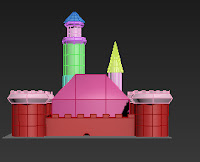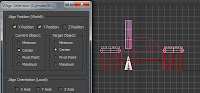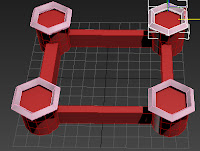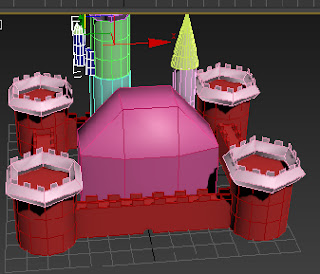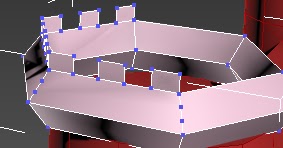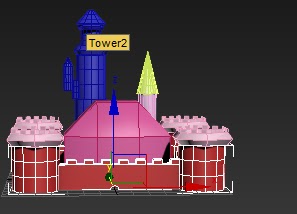Many would consider throughout my blogs if i was actually going to be able to complete the work by the deadline. And, like i have so many years before, i have laid those doubts to rest.
 |
| The X-ray meant i didn't overdo the extrude |
 |
Overall there were about 6
Groups in a Group
like inception...but not inception |
 |
Dumdumdum dumdada dumdada
Dadada dadadum dumdadum |
I finished my Star Destroyer in the Weekend. Following from last week i began Extruding the splines. The process became a simple flurry of adding Vertices and Lines until i made the correct shape - the X-Ray dynamic in the Labs really helped with the Shapes. Then i extruded them via Polygon and continued with the next face, given that the extrude was to scale with my reference. I decided that Extruding the platforms was best suited as the Planes were already at a correct Angle, the larger platforms were Extruded first as the smaller and detached Platforms were less recognizable aboard the ship.
 |
i later cut off that bit after the tubes
because i didn't want to Boolean
the Wing |
Once i completed that i used the align tool to match it up with the other set of planes with the main body; i decided that i would Attach the main tower via a Boolean and then Group it with the Smaller Platforms Group. I chose this because the storyline shows a Crash, and it gives me the opportunity to possibly animate the tower collapsing. After grouping it with the platforms i then grouped it with the Body, finalizing the Ship as a whole.
 |
| Imagine my joy when i realised i was about halfway done |
 |
| Just keep Spinning |
The Polygon Count was discovered by pressing the + on a viewport, going on xVeiw and 'Show Statistics' - or the shortcut 7 - would show the polygon count seen in the images. For the Star Destroyer, the tally counts at 1,387 Polygons, including the two sets of Schematics plane leaves it to count 1,379. Although the count seems pretty high, if you take into account the detail and size of the ship you can see that this is a very reasonable number; I have had my fair share of deleting edges to reduce the polygon count and i have taken account the involvement of Three Spheres - trying to balance quality of primitive to quantity of Polygons - both of which i knew would increase the polygons, however, i have also excluded many items on the ship such as additional barely visible extrudes, railings on the back and details in where the engines are. It is these details, which i have ignored in favor of texture playing its role in creating the illusion that there are primitives there, which have made the polygon count be half of what it could be.
Moving on to the Tie Fighter, i decided early on it use Tubes rather than a Cylinder to replace the Torus. Only needing to make one of each wing - due to the involvement of the Mirror Tool speeding things up - i took my time judging the size and shape of things, later adding a modified Box and using a Boolean to match the Arm together. Once the Arms were Mirrored (twice, seeing as increasing the Offset made the Mirror Copy thinner) i grouped them together and started on the Wing.
 |
| Insetion |
 |
I did debate a lot which
Primitive to use here |
 |
| Pew Pew! |
 |
Only Vader rode the Bow Tie Fighter; because
Bow Tie Fighters are Cool |
The Wing of a Tie Fighter appeared basic; a Thin Cylinder modified into a Hexagon. I used the Snap Angle tool to get an easier and more precise rotation and stretched the Primitive to its correct size. However, as there was no reference for the other side of the Wing, i had to go find another reference via a Google Search. Following that i decided to use the Inset tool (after being confused by the Outline tool) once again having to modify via Edges to get the correct size. I extruded the face and repeated the same process on the side that the wing attaches to the ship, on the other side i only extruded once, using a Modified Cone and the Outline tool to get the correct shape - then connected via a Boolean and the Mirrored and Grouped as Wings. With the polygon Count pretty low i decided to work on the Blasters - i debated using them as there were small and possibly costly in Polygons; however without them i lose the possibility of animating lasers from it. I used the align tool to align a cone with both top and bottom faces Extruded onto a modified Cylinder (making sure they had the same amount of sides so they fit) and used a Boolean to create the Blasters as a whole and connect them to the Tie Fighter's Body, this was done because it didn't increase the polygon count, if it had; i would've undid the command and left it as a grouped set of primitives. The Blasters finalized the Tie Fighter, leaving it all to be grouped together as a whole.
 |
Although it looks like an addition outside
Inside the Primitive it looks like there's a hole |
 |
| To Quote Homer Simpson "D'oh!" |
 |
to think the smallest things
can take the longest time |
The Polygon count for the Tie Fighter is 234, minus 3 Planes meaning the ship is 231 polygons, which is considerably lower than the Star Destroyer. Although i could've limited the Polygons by removing the blasters, i did refrain from making some shapes exact to be polygon efficient - also taking into account that the Fighter itself will not get many if at all close-up screentime.
 |
| You Beautiful little thing! |
 |
| What the Animation Will Show |
The final Model to be handed in the for assignment was debated between an Engine Room or a 'Cockpit' of the Star Destroyer, i quickly opted for the Engine room as it is where the first scene takes place. I took inspiration of the Engine room from the image on the Mood Board (the bottom one). From that i modified a Cylinder and cut 4 of its faces so i could get the indoor feel. To create the illusion of there being a massive pipe linking from the ceiling, i used Inset and Extrude once more, i also used that on the lower face so that i could have a central point for the main engine. While Extruding and adding Larger Cylinders via Boolean, i discovered that my lower floor Extrude had caused the underneath to have a gaping hole - increasing the Polygon count; unfortunately, i discovered this too far in to undo the action however i did admit that i should've used the Inset as a Reference and used a Boolean of another Cylinder to create the central tower.
 |
| How Modellers See It |
The main piece of the Engine room was evidently the Modified Sphere, i managed to get its shape by scaling the top half of the sphere and moving the edges closer so i could extrude the faces - although i've come to realise that Bevel was a safer option. The final addition was to add the two larger 'Hangouts' of the room. The left Hangout was a simplistic by-eye scale and Boolean of two Cylinders and a Cone, however, the Second involved a Pipe that angled and went into the tower. While creating the main part of the Second Hangout, i became frustrated with how sometimes the Polygons extruded outwards and sometimes they just all moved one direction, it was here i discovered that by clicking the top icon of the mini pop-ups when you select the Extrude Option that you can select it to 'Local Normal', this makes the Polygons Extrude outwards, or in my case Inwards. When matters came to the pipe i decided that i had to modify a cylinder by rotating the bottom face, later pulling the rest of the tube to create the shape. The first two efforts failed as i had too little and too many columns of Polygons, the third time i managed to create the pipe effect and stretch it into the Tower. I used a Boolean with this into the Engine Sphere but did not connect it to the Tower; this is because using another Boolean will considerably increase the Polygon Count and that it would all be a single Primitive - which is highly not recommended. Overall the two Primitives were grouped to complete the Third Model.
 |
| I literally had to raise the roof |
The Polygon Count of the third Model rose to a round 430 Polygons. Despite being larger than the Tie Fighter, its size and use of a Vastly sized and Modified Sphere does explain the high count, however as mentioned before, the gaping hole does add slightly to it. Overall though i believe it is a suitable model -seeing as the original image has more detail which can be down to texture within the model - and that trying to reduce the Polygon Count more could otherwise hinder the Model as it did in the early stages of the Star Destroyer.
And That completes the three models due for Friday 2nd November.
However, we are not done.
Our final Model for the week is the Decayed House. 3 weeks late but at least it is complete.
 |
| Like Butter in a Knife |
 |
Just like a Cookie Cutter
...Damn now i want Cookies |
 |
| The Angle added to the crookedness |
 |
| Creeeeaaaaakkkk! |
For references on the House i used the two images shown that i collected from Google, i then started out by shaping up a conventional house from a Box. I used additional boxes to make Bricks as support underneath the house to make it look tacky, and then went a step further by using a Slice Plane. The Slice Plane was used to cut the faces of the front left Brick Supporter to make it look broken or sunk - by deleting the polygons made by the slice plane and creating a new one in its place - i then decided to stretch the vertices of the House so it had a crooked look to it. To give a towering rail feel to the roof, i used the Chamfer tool so i could drag the higher edge outwards. To create the gaps inside the roof, i used a Boolean Subtraction method by modifying many Box Primitives (creating extra edges along the way) into the shape that would make the roof look broken. For the Door, i used another Boolean Subtract but then modified a Vertex or Edge to make it look like it was unhinged or falling off, however, i do think now that a separate primitive would've worked better. The Windows required a Bevel before i deleted a face - the other window was split into 4 so i could remove 1 face and not the entire window - this gave the broken window and abandoned effect to further show its decay, this was supported by Boards made by thin Box Primitives. The boards were grouped as a three for the left window and angled with the Snap Angle feature on the right hand Side, to finalize the house and show the gaps, i detached the back wall polygon and changed its color so we could see where the gaps are. The Decayed house was concerning early on into the Module, however i think the increased knowledge of tools helped me into being more confident in the work.
 |
| Mainly For Show, not mandatory |
 |
| Look how creative i was with names |
 |
The Purple is the Back Wall, the green are the back bricks (had to boolean
the front because of the crooked angle - which sadly you can barely see...)
Anyway, this is the halfway mark! Thanks for all you who read this and are not
on my course; now i better hope these light hearted captions don't affect
my grade. Happy Halloween! |